Google 真是越来越可爱了, 看图.
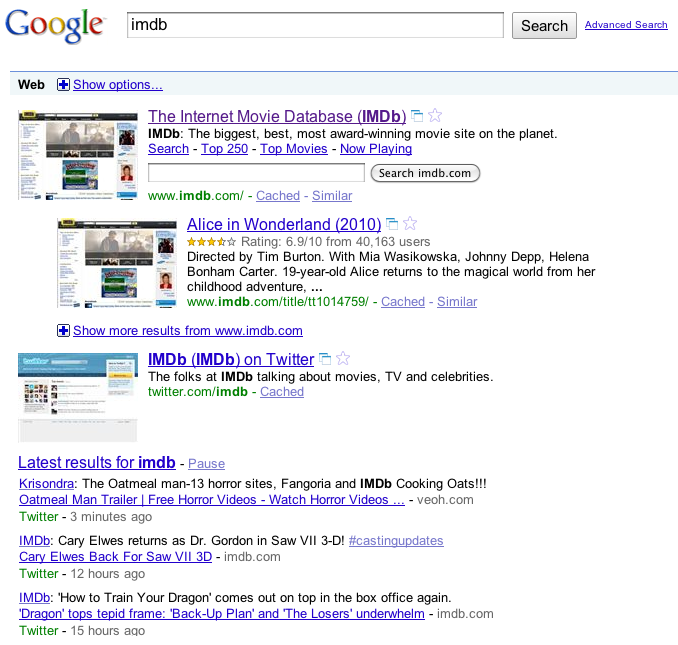
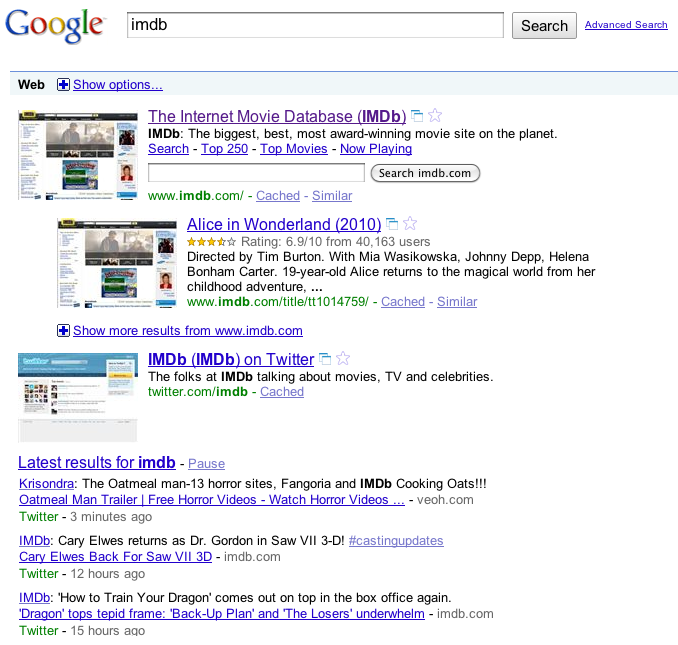
1 | require 'date'; |
Write artile by markdown and publish by git.
Why not?
Do u like do a simple thing (write) with a complex way?
I like toto. Because it so simple and cool. What’s blog title? What’s category or tags? What’s pingback and comment? What’s admin control panel? Whatever???
中文
粗体
斜体
If you active Internet Sharing in a large LAN (e.g. your company). You can share your internet to a subnet until your mac touch another DHCP server. The InternetSharing process will exit, even cannot open again.
Look at you system.log. You will find some word like below:
dhcpd: detected another DHCP server x.x.x.x, exiting.
There is a backend of Internet Sharing. You can find it at /usr/libexec/InternetSharing. It’s a binary executable file. When it running, it boot other server process: DHCP(bootpd), NAT(natd), DNS(named)
The issus is bootpd will exit when detected another DHCP server by default. Maybe you think change it’s config file. But wait. I have try that way. I make a file /etc/bootpd.plist and set detect_other_dhcp_server false. When I check InternetSharing, it rewrite my config file. And when I unchecked, it give my config file back. Amazed!
Ok. We must find another way. In bootpd man, there is an answer: If bootpd receives a SIGHUP (-1) signal, it will re-read its configuration and client binding files.
Let me try this:
/etc/bootpd.plist /etc/bootpd.plist kill -HUP your_bootpd_pid Look like it works. When bootpd process detected another DHCP server, it will talk about without shy.
Here is a ruby script: (usage: sudo ruby hup_bootpd.rb)
1 | File.open("/etc/bootpd.plist", "r+") do |f| |

游戏类型: 2D结构解谜游戏, 最大亮点是可粘合不稳定物理引擎.
操作简单: 鼠标拖动粘粘球, 形成一定的结构和形状, 护送剩余的粘粘球到达目的地.
谜题不简单: 随着游戏的深入, 更多种类的物件会出现, 要充分利用它们各自的特性达成目标.
故事背景: 一个美丽的国度, 里边往着可以功能各异的球状居民, 齐心协力完成一个又一个的奇迹.
作者: 2DBoy
官方网站: http://www.worldofgoo.com/
完整英文版, 游戏内容比较简单, 不懂英文也不会影响游戏.
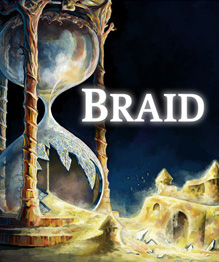
谁见到过风?
你没有,我也没有。
但当树儿低下头,
便是风儿经过时。
风儿经过的时候,
树儿低下了头。
你没有,我也没有,
谁见到过风?
“The wind is passing thro’
But when the leaves hang trembling
Neither I nor you:
Who has seen the wind?” — Christina Rossetti
游戏类型: 2D横版动作解谜类游戏, 最大亮点是可倒退的时间轴.
操作简单: 方向键(W/S/A/D)移动, 空格键(SPACE)跳跃, 上档键(SHIFT)时光倒流, 退出键(ESC)调出菜单.
谜题不简单: 游戏中有些物件在时光倒流的过程中会产生意想不到的效果, 要灵活运用.
故事背景: 仁者见仁, 智者见智. 事实上这正是作者想要表达的, 让玩家在进行游戏的同时体会游戏的内涵.
主人公简介: 目前说法最多的是, 主人公是参与发明原子弹的物理学家.
有关游戏的详细介绍, 请移步维基百科, 那里讲的非常清楚. http://zh.wikipedia.org/w/index.php?title=Braid"
游戏为完整版, 微软翻译的繁体中文, 翻译质量超好.
时空幻境 Braid CHT full for mac.dmg.zip
当你决定输入这个关键词进行搜索的时候, 我猜你和我碰到了同一个的麻烦.
When you type this keywords in google. I guess you are in trouble like me.
新版本有时候会占用大量的CPU, 导致温度升高, 风扇变快, 最高记录是: 70度 6000转.
The new version make high cpu time, high temp and fast fan. The top record is: 160F 6000rpm.
Safari 无法从高版本直接降回低版本, 也没有提供卸载工具.
You cannot install the old safari directly, and there is not uninstall tool.
系统是如何判断版本的? 答案是:
How the os detect my version? The answer is:
/System/Library/Frameworks/WebKit.framework/Resources/Info.plist
把文件中的 “5530” 改成 “5525”, 也就是 Safari 3.2.3
Replace “5530” to “5525” in that file.
同时, 你还需要将 Safari.app 从应该程序里移走. 还有 ~/Library/Safari/ 下面的偏好设置, 否则 Safari 无法启动.
You need move away Safari.app from /Application to other folder. Also old preferens ~/Library/Safari/. Safari cannot run with them.
好了, 现在你可以安装 Safari 3.2.3 了.
OK~ You can install safari 3.2.3 now.
重启后, 首先启动一次 Safari, 然后将偏好设置放回去. 那个 TopSites.plist 应该没什么用.
After rebot. Open safari first then close it, move back you preferens file. Maybe you can drop TopSites.plist.

记得许多对IE不满的设计人士都会提到IE不支持PNG透明这个问题, 我不是个WEB开发者, 不过也曾经碰到过一次, 着实是郁闷了一回.
今天闲来无事想去下载一个flv文件未果, 没搞清楚那个站是怎么做到的, 竟然会在IE缓存目录里不留痕迹.
虽然没下到视频, 不过乱翻却有所收获, 一种让IE支持透明PNG的方法: http://www.twinhelix.com/css/iepngfix/
照着网站的说明做, 很简单, 在样式中加入一个htc文件:
1 | <html> |
